Biometric Login: iOS vs. Android: A Comparative Analysis
Biometric authentication has become a cornerstone of modern security, offering a convenient and secure way to access devices. Among the most popular biometric methods are fingerprint and facial recognition. iOS and Android, the two dominant mobile operating systems, have implemented their own approaches to these technologies. Let's delve into how they compare.
Fingerprint Recognition: A Common Ground
Both iOS and Android have embraced fingerprint recognition as a standard feature. Apple introduced Touch ID in 2013, and it has since become synonymous with their devices. Android followed suit, incorporating fingerprint sensors into a wide range of devices.
The implementation of fingerprint recognition on both platforms is generally comparable in terms of accuracy and speed. Users can unlock their devices, authorize payments, and access secure apps using their fingerprints.
Facial Recognition: iOS Takes the Lead
While both platforms support facial recognition, there's a significant difference in their implementation. iOS pioneered facial recognition with Face ID, a sophisticated system that uses infrared light and depth sensors to create a 3D map of the user's face. This makes Face ID highly secure and resistant to spoofing attempts, such as using photos or masks.
Android, on the other hand, has adopted a more varied approach to facial recognition. While some Android devices offer advanced facial recognition systems, others rely on less secure methods that can be easily fooled by 2D images. This is a notable weakness compared to iOS's Face ID.
Security Implications
The differences in facial recognition technology between iOS and Android have significant security implications. Face ID's advanced capabilities make it a more reliable and secure authentication method. Android's varying implementations can leave users vulnerable to unauthorized access.
It's important to note that while iOS may have a stronger facial recognition system, both platforms offer secure fingerprint recognition. If you prioritize facial recognition, iOS might be the better choice. However, if you're primarily concerned with fingerprint authentication, either platform can provide a secure experience.
In conclusion, while both iOS and Android offer biometric authentication, the implementation of facial recognition sets them apart. iOS's Face ID provides a more secure and advanced solution, while Android's approach can vary in terms of security. If facial recognition is a top priority for you, iOS may be the preferred choice.
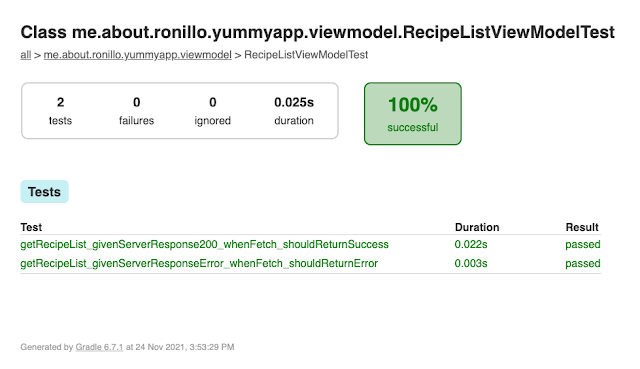
Comments
Post a Comment