Do Macs Need Antivirus/Ransomware Protection? Mythbusting the Debate
For years, the question of whether Macs need antivirus software has sparked heated debates. While malware targeting macOS definitely exists, its prevalence differs significantly from Windows, leaving many Mac users unsure if dedicated protection is worth the investment.
Let's dive into the facts and myths surrounding Mac security:
Myth: Macs are invincible.
Fact: While macOS boasts robust built-in security features like Gatekeeper and XProtect, no system is entirely immune. Mac-specific malware, including adware, spyware, and even ransomware, are on the rise.
Myth: Antivirus software for Macs is useless.
Fact: While not essential, reputable antivirus software offers an extra layer of protection. They can detect and block threats missed by native defenses, often featuring real-time scanning, phishing protection, and firewall extensions.
But wait, should you rush to download the first antivirus you see?
Here's the catch: Some antivirus for Macs can be resource-intensive, slowing down your system and potentially causing compatibility issues. Consider these factors:
- User awareness: Practicing safe browsing habits, avoiding pirated software, and sticking to the Mac App Store minimizes your risk significantly.
- Threat level: If you engage in high-risk activities like torrenting or visiting dubious websites, extra protection might be wise.
- Features and resources: Choose a lightweight program with features relevant to your needs, like ransomware protection or parental controls.
My Personal Approach:
As a Mac user myself, I prioritize awareness and safe computing habits over additional antivirus software. I'm conscious about what I download and install, avoiding pirated content and sticking to trusted sources. This approach has served me well so far, but I understand that it requires a certain level of vigilance and awareness.
Ultimately, the choice is yours. Weigh the potential benefits against potential drawbacks and consider your individual risk profile.
Remember:
- Native macOS security is strong. Update your system regularly and keep its built-in defenses active.
- Antivirus isn't a magic bullet. Practice safe computing habits regardless of your choice.
- Research before you buy. Choose a reputable antivirus with features tailored to your needs.
Bonus tip: Consider alternative security solutions like web content filters or browser extensions that block malicious links and phishing attempts.
By staying informed and making informed decisions, you can keep your Mac safe from the ever-evolving cyber threats landscape. Let's prioritize awareness and smart security practices over blind faith in the "invincible Mac" myth.
Now, the debate is open! Share your thoughts on Mac security in the comments below.
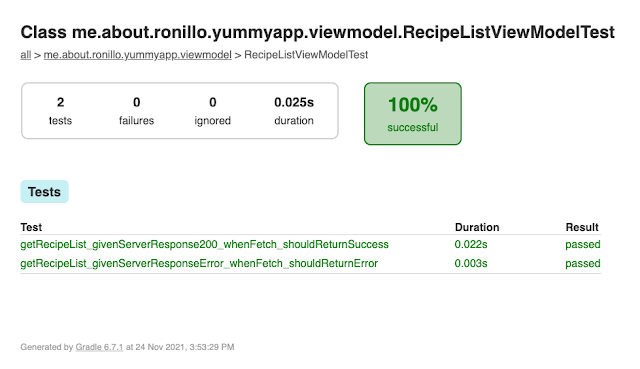
Comments
Post a Comment