UIKit vs SwiftUI: Which framework should you choose for your iOS app?
UIKit and SwiftUI are the two main frameworks for developing user interfaces for iOS apps. UIKit is the older and more established framework, while SwiftUI is newer and more modern. Both frameworks have their own strengths and weaknesses, so the best choice for your app will depend on your specific needs and requirements.
UIKit
UIKit is a mature and powerful framework with a wide range of features and functionality. It is used by many popular iOS apps, including Facebook, Twitter, and Instagram.
UIKit offers more control over the UI than SwiftUI, allowing you to create more customized and advanced layouts. UIKit also provides more UI elements and functionality than SwiftUI, which may be useful for apps that require more complex interactions.
However, UIKit can be more complex to learn and use than SwiftUI. It also requires you to use storyboards or XIB files to design your UI, which can be time-consuming.
SwiftUI
SwiftUI is a newer framework that was introduced in iOS 13. It is a declarative framework, which means that you describe what you want your UI to look like, and SwiftUI takes care of creating it for you.
SwiftUI is easier to learn and use than UIKit. It also allows you to create more responsive and dynamic UIs. SwiftUI is also well-suited for developing cross-platform UIs for iOS, macOS, and watchOS.
Which framework should you choose?
The best framework for your app will depend on your specific needs and requirements.
You can also choose to use both frameworks together. For example, you could use SwiftUI to develop the core UI of your app, and then use UIKit to implement more complex features.
Here are some additional factors to consider when choosing between UIKit and SwiftUI:
Your team's experience: If your team is already familiar with UIKit, it may be more efficient to stick with it. However, if your team is new to iOS development, SwiftUI may be a better choice, as it is easier to learn.
Your app's requirements: If your app requires a lot of custom controls or layouts, or if it needs to support advanced interactions, UIKit may be a better choice. However, if your app has a simpler UI, SwiftUI may be a good option.
Your timeline and budget: If you need to develop your app quickly and on a tight budget, SwiftUI may be a better choice, as it is easier to use. However, if you have more time and resources, UIKit may offer you more flexibility and control.
Ultimately, the best way to decide which framework to use is to experiment and see what works best for you and your project.
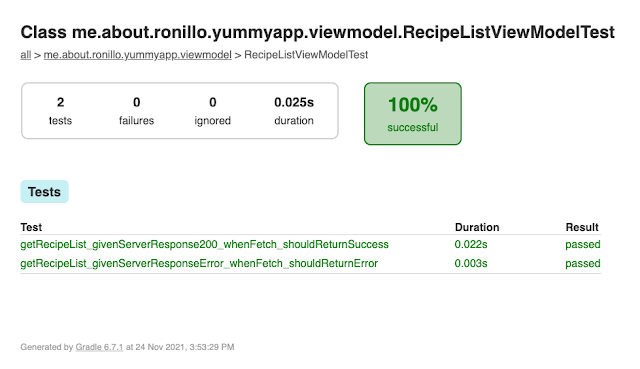
Comments
Post a Comment