Unicode Code Points of Capital and Lowercase Letters
Introduction
Unicode is a character encoding standard that assigns a unique code point to every character in the world's writing systems. This allows computers to represent and display text from all languages and cultures.
Capital and lowercase letters are two different types of letters that are used in many writing systems. Capital letters are typically used at the beginning of sentences and for proper nouns. Lowercase letters are used for the rest of the text.
Unicode Code Points:
Unicode code points are integers that are assigned to each character in the Unicode character table. The code points for capital and lowercase letters are typically related, but there are some exceptions.
In general, capital letters have lower Unicode code points than lowercase letters. This is because the ASCII character table, which was the basis for the Unicode character table, assigned lower code points to more frequently used characters. Capital letters are generally less frequently used than small letters, so they were assigned lower code points.
For example, the Unicode code point for the capital letter A is 65, while the Unicode code point for the lowercase letter a is 97. This means that the capital letter A will come before the lowercase letter a when sorting strings in lexicographical order.
There are a few exceptions to this rule. For example, the Greek letter sigma has a capital letter form that is encoded with a lower Unicode value than the lowercase form. However, these exceptions are relatively rare.
Using Unicode Code Points
Unicode code points can be used to represent and display text in a variety of ways. For example, they can be used to create text files, web pages, and software applications.
To use Unicode code points, you need to know the code point for the character that you want to represent. You can find the code points for characters in the Unicode character table.
Once you have the code point for the character, you can use it to represent the character in your text. For example, you can use the following HTML code to represent the capital letter A:
HTML
A
This code will be rendered as the capital letter A in a web browser.
Caution or Errors
If we don't lowercase the strings in comparator closure in Swift sort function of its list, the small letters will always be put at the end of capital 'Z'. This is because the Unicode code point for the capital letter Z is 90, while the Unicode code point for the lowercase letter z is 122. This means that the capital letter Z will come before the lowercase letter z when sorting strings in lexicographical order.
For example, the following Swift code will sort the list in a way that puts the capital letter Z at the end:
Swift
var list = ["iBilib: In You", "I Love You", "Zoro"]
// Sort the list alphabetically.
list.sort { $0 < $1 }
// Print the sorted list.
print(list)
Output:
['I Love You', 'Zoro', 'iBilib: In You']
If we want to sort the list in a way that puts the lowercase letter i first, we can lowercase the strings in the comparator closure:
Swift
var list = ["iBilib: In You", "I Love You", "Zoro"]
// Sort the list alphabetically, ignoring case.
list.sort { $0.lowercased() < $1.lowercased() }
// Print the sorted list.
print(list)
Output:
['I Love You', 'iBilib: In You', 'Zoro']
It is important to note that the sort() method in Swift is a stable sort, which means that it preserves the order of equal elements in the list. This means that if the list contains multiple elements that are equal after the comparator closure is applied, the sort() method will preserve the order of those elements in the sorted list.
Conclusion
Unicode code points are a powerful tool for representing and displaying text in a variety of ways. By understanding how to use Unicode code points, you can create text that is accessible to people from all over the world.
I hope this blog post has been helpful!
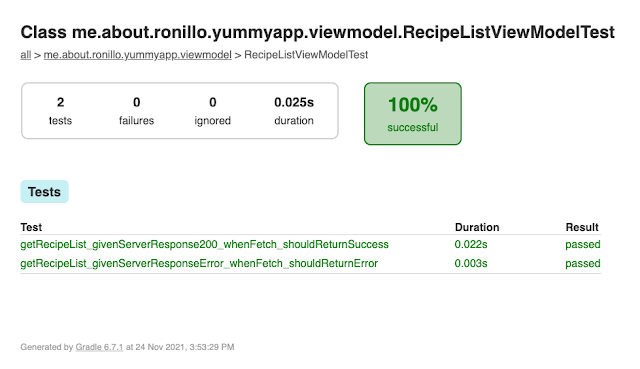
Comments
Post a Comment