You are probably here because you're uncertain if your phone has been rooted or official. This blog posts will tell you several ways to check if your phone is rooted (tampered).
Usually Android phone manufacturers are putting restrictions to what the users can do and install on their phone. Some people break those restrictions by rooting the device. Android is a modified Linux kernel, so rooting the device will give the user an access to administrative permissions or super user.
A rooted device are open to many security risks. A rooted device will not be able to receive software updated via OTA.
Use My Root Checker App
I have an app that can check if your phone has indication of root (meaning the phone has been tampered). All you have to do is to click on the Google Play badge below, install and open the app on your phone!
My root checker app is less than 3mb and it has simple UI.
Use The Phone Settings
Simply go to your phone settings and search for 'device status' and see if it's official. This method may not work for all Android phones.
Check For These Apps
The phone is installed with some of these apps if the phone is already rooted:
- Magisk
- SuperSU
- Kinguser
- Cydia
- Xposed
This method may not work all the time. Those apps can be hidden.
Check If You Can Install Apps That Needs Root Access
Some apps needs root permission in order to work. If your phone is rooted then you can install these apps on your phone:
- Titanium backup
- Magisk manager
- Xposed framework
- Root explorer
- TcpDump
- bitshark
Just to name a few. It's an obvious sign that your phone is rooted is you can install the apps mentioned above.
What's Next?
Rooted phones disables built-in security features of the operating system, and those security features are part of what keeps the operating system safe and users data secured.
You should not root the phone.
If you did not root the device yourself then you should return the phone to where you buy it.

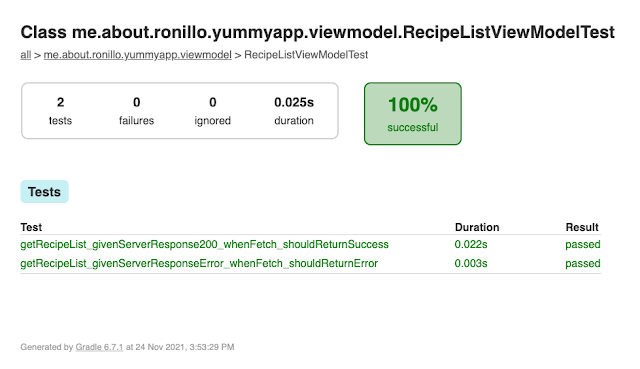
Comments
Post a Comment