Getting Started with Objective-C for iOS App Development
iOS app development is an exciting field that offers immense potential for creative and innovative individuals. If you're eager to dive into this world and develop applications for iPhones and iPads, you'll need to learn a programming language like Objective-C. While Swift has become increasingly popular in recent years, Objective-C remains a relevant and valuable language for iOS development. In this blog post, we'll guide you through the essential steps to get started with Objective-C for iOS app development.
Step 1: Set Up Your Development Environment
Before you start coding, it's crucial to set up your development environment. Apple's official Integrated Development Environment (IDE) for iOS app development is Xcode. You can download it for free from the Mac App Store. Xcode provides a comprehensive suite of tools for building, testing, and deploying your iOS apps.
Once you have Xcode installed, you can create a new iOS project in Objective-C. Choose a Single View Application template to begin with a simple app structure.
Step 2: Learn Objective-C Basics
Certainly! Objective-C is an object-oriented programming language that has been used for iOS and macOS app development. Although Swift has become the primary language for Apple platforms, Objective-C is still relevant, and understanding its basics can be valuable. Here are some key concepts and fundamentals of Objective-C:
Classes and Objects:
- Objective-C is an object-oriented language, which means that it revolves around the concept of classes and objects.
- A class is a blueprint for creating objects. It defines the structure and behavior of objects.
- Objects are instances of classes. They represent real-world entities and have attributes (properties) and behaviors (methods).
Methods:
- Methods are functions defined within a class. They determine the actions or behaviors of objects.
- Objective-C uses a distinctive syntax for method names, involving colons (e.g.,
doSomething:). - Methods can be instance methods, which are specific to an object, or class methods, which are shared by all instances of a class.
Properties:
- Properties are variables that store data within objects. They are used to define the state of an object.
- Properties are declared using
@propertyin the class's interface, and they can have attributes likereadonly,readwrite, andatomic.
Memory Management:
- One significant aspect of Objective-C is manual memory management. Developers must allocate and deallocate memory for objects.
- Memory for objects is allocated using
allocand deallocated usingreleaseorautorelease. - The Objective-C runtime includes a reference counting system to keep track of object references and manage memory.
- Objective-C has automatic memory management (ARC) since 2011. However, you can still choose to manage memory manually if you want.
Messaging:
- Objective-C uses a messaging system to call methods on objects. The syntax for sending messages is
[objectName methodName]. - This messaging system is dynamic and allows for a degree of flexibility, enabling features like method swizzling and dynamic method invocation.
- Objective-C uses a messaging system to call methods on objects. The syntax for sending messages is
Delegates and Protocols:
- Objective-C uses delegates and protocols to achieve communication between objects. A delegate is an object that acts on behalf of another object.
- Protocols are interfaces that define a set of methods a class must implement to conform to the protocol.
Foundation Framework:
- Objective-C apps rely heavily on the Foundation framework, which provides fundamental classes for data management, file handling, and more.
- Classes like
NSString,NSArray, andNSDictionaryare part of the Foundation framework and are used extensively in Objective-C development.
Syntax and Conventions:
- Objective-C has a unique syntax that includes square brackets for method calls, a verbose naming convention for method and variable names, and the use of
@symbols for various directives. - It uses header (.h) and implementation (.m) files to separate interface and implementation details.
- Objective-C has a unique syntax that includes square brackets for method calls, a verbose naming convention for method and variable names, and the use of
Objective-C Runtime:
- Objective-C has a powerful runtime system that allows for features like dynamic method resolution, dynamic typing, and introspection.
Error Handling:
- Objective-C uses the
@try,@catch, and@finallykeywords for exception handling.
Understanding these fundamental concepts is essential for writing Objective-C code. While Swift has become the language of choice for many iOS and macOS developers, Objective-C remains relevant, especially when working with older codebases or libraries.
Step 3: Explore UIKit Framework
UIKit is a framework that provides the essential building blocks for iOS app development. As an Objective-C developer, you'll work extensively with UIKit. It includes classes for user interface elements like buttons, labels, and views. Familiarize yourself with the UIKit framework and its components.
Step 4: Practice Coding
Learning any programming language requires practice. Start by coding simple iOS apps using Objective-C. Create projects that involve user interfaces, data storage, and basic functionality. As you build more apps, you'll become more comfortable with the language and the development environment.
Step 5: Study Apple's Documentation
Apple provides extensive documentation for Objective-C and iOS development. The Apple Developer Documentation is a valuable resource that covers every aspect of iOS app development. Take the time to read through this documentation to deepen your understanding and find solutions to specific challenges.
Step 6: Join the iOS Development Community
Joining the iOS development community can be incredibly beneficial. You can connect with experienced developers, seek advice, and find answers to your questions. Consider joining online forums, social media groups, or local iOS development meetups to network and learn from others.
Conclusion:
Getting started with Objective-C for iOS app development is an exciting journey. While Swift has gained popularity, Objective-C remains a valuable language, and many legacy apps are still written in it. By following the steps outlined in this blog post and continuously improving your skills, you'll be well on your way to creating impressive iOS applications. Remember that practice and perseverance are key, so keep coding and stay updated with the latest iOS trends and technologies to build remarkable apps. Good luck on your iOS development journey
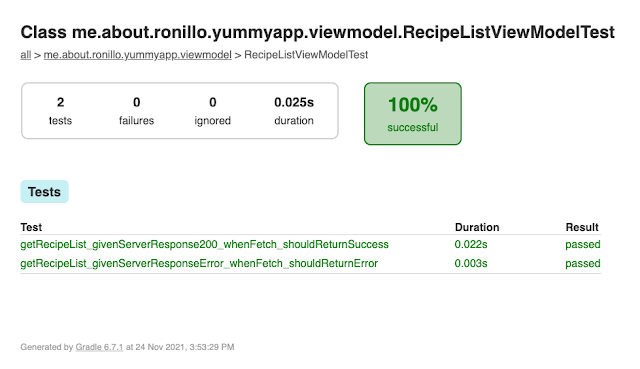

Comments
Post a Comment